Download .net framework and install it if you do not already have it.
Download DevKitPro from here and install as instructed.
Next, go to Palib.info and download the latest release of this program. To install, follow the prompts.
Click here and download DevkitArm. Install this program as instructed.
Reboot your computer.
Download XtenDs from InvisionSoft.
Run XtenDS76.exe (isn't download-able anymore so you messed your pc up). Follow the on-screen instructions. You must install the program in the default location (C:\XtenDS\).
Once installation is completed, you will need to run XtenDS. Do this by clicking Run, then typing C:\XtenDS\XtenDS.exe.
Buy a CycloDS, or any other Slot-1 flash card (these can be bought from sites such as dealwoot.com or dealextreme.com) so you can play your games on your DS. And if you want to use an emulator, then get NO$GBA or Dualis.
Now that you have everything, you can start making games! The Devkitpro, PALib and Devkitarm parts are all just programming kits enabling you to make the final compiled version of your game, and XtenDS is the game maker.
Read the documentation of XtenDS as it has invaluable information about how to use it and troubleshooting.
Just updated your iPhone? You'll find new emoji, enhanced security, podcast transcripts, Apple Cash virtual numbers, and other useful features. There are even new additions hidden within Safari. Find out what's new and changed on your iPhone with the iOS 17.4 update.
























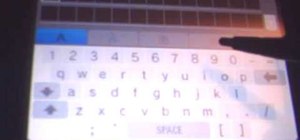
Be the First to Comment
Share Your Thoughts