Everything Else


How To: Download games and rewards through the Ambassador Program on the Nintendo 3DS
If you're one of the lucky members of the Nintendo Ambassador Program on the Nintendo 3DS, take a look at this walkthrough of the perks available through the eShop on your 3DS. You'll be able access and download an Ambassador Certificate, Metroid, and more. Just enter the eShop and head to the 'Your Downloads' menu to start loading them up on your handheld.

How To: Update the software on your Nintendo 3DS
Similar to the Wii, Nintendo frequently updates the apps and software on the Nintendo 3DS. These upgrades are always available using System Update under the system settings on the gaming handheld. Take a look at this guide on how to access the System Update feature, download, and install the updated software. Now you can always access the latest version of the Nintendo 3DS software and apps, such as the eShop and internet browser.

How To: Transfer content between a Nintendo DS and a Nintendo 3DS with System Transfer
Once you've updated your Nintendo 3DS to a recent version of the software, you'll be able to connect your 3DS and any of the older DS handhelds (such as a DSi). You can transfer content between the two devices using the System Transfer tool, as described in this tutorial.

How To: Download apps, games, and trailers on your Nintendo 3DS using the eShop
As long as your Nintendo 3DS is connected to an internet connection, you can access the eShop on the gaming device at any time and download or purchase games, apps, or movie trailers straight to your handheld. This tutorial will show you how to access and use the eShop, including adding funds to your account with a Nintendo 3DS prepaid card or with a Visa or Mastercard.

How To: Improve the image quality of DS games on the Nintendo 3DS
The Nintendo 3DS has a slightly larger screen than the older DS models, such the DSi. Because the 3DS stretches the video of older DS games to fit the bigger screen, the image quality can degrade a bit. If you're looking to increase the quality of picture while playing DS games, take a look at this tutorial to learn how to resize the picture.

How To: Use mobile hotspots on smartphones to access the internet on your Nintendo 3DS
There are many different applications and games on the Nintendo 3DS that can take advantage of an active internet connection over Wi-Fi such as Netflix or the eStore. Unfortunately, since the 3DS is a mobile device, you won't always have access to the internet. If you have a mobile hotspot on a smartphone or tablet, you can share the internet connection over wireless with the gaming handheld.

How To: Catch Drifloon in Pokemon Diamond and Pearl version for Nintendo DS
Have you caught Drifloon yet? If you are having trouble adding that Pokemon to your collection, watch this video to learn how to catch him. You've got to catch them all, so make sure Drifloon doesn't get away from you.

How To: Add Espeon to your collection in Pokemon Diamond and Pearl version
Where's you Espeon? If you haven't added that Pokemon to your collection yet, check out this video and learn what to do to get him. Anyone playing Pokemon Diamond and Pearl version should watch this video to learn how to get Espeon.

How To: Use Netflix on the Nintendo 3DS to watch 3D movies and TV shows
If you want to watch all the different movies and TV episodes available to you through a Netflix subscription on the go, try installing the Netflix app for Nintendo's 3DS handheld. Even cooler, Netflix is releasing 3D movies and the device's built in capabilities will allow you to watch these 3D movies on your Nintendo 3DS! You'll need to have upgraded your 3DS software so that you can access the eShop before you can install the Netflix app.

How To: Evolve Gligar in Pokemon Diamond and Pearl version
You can debate the theory of evolution all you want, but there's no debating that this video will teach you how to evolve Gligar in Pokemon Diamond and Pearl version. If you are playing this version of Pokemon, you've got to see this video.
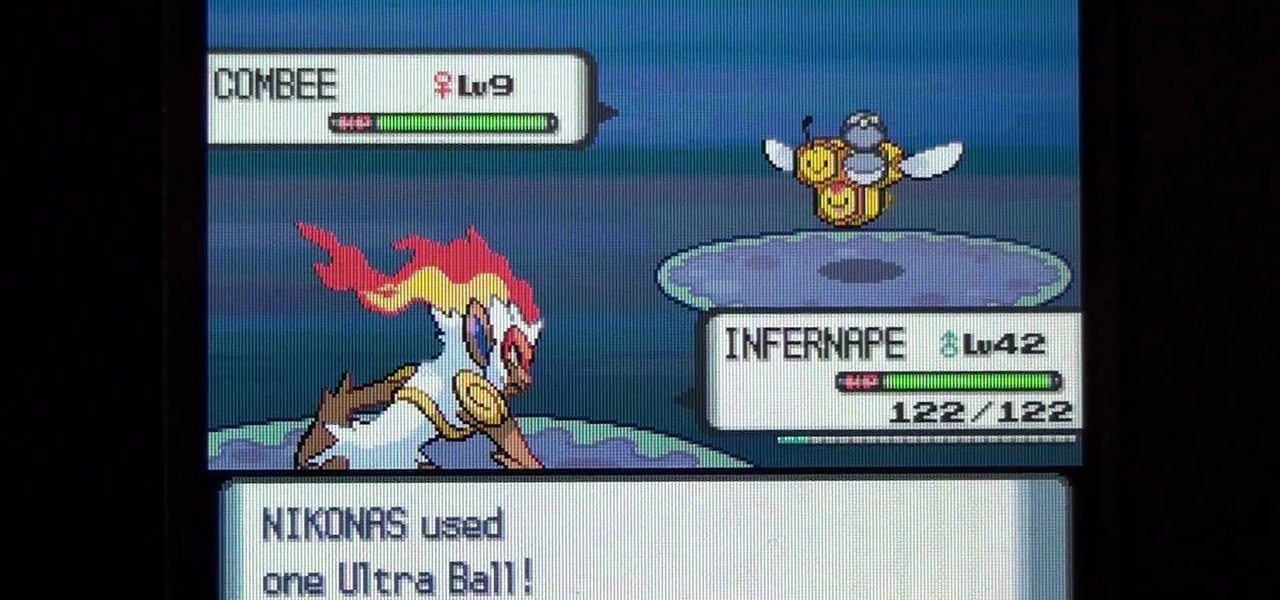
How To: Catch a female Combee and evolve it to Vespiquen in Pokemon Pearl/ Diamon
Wondering what you've got to do to catch a female Combee that you can evolve into Vespiquen? You've found the video you were looking for. This is your guide to finding a female Combee in Pokemon Pearl/ Diamond and evolving it into Vespiquen.

How To: Configure your Nintendo 3DS with wireless internet access
Looking to get online with your Nintendo 3DS so you can play your favorite DS games with your friends? Watch this video to learn how to set up a Nintendo 3DS on a wireless network so that you can enjoy handheld online gaming.

How To: Capture perfect gameplay footage from your Nintendo DS
If you'd like to capture footage from your Nintendo DS, either to share online or make walkthroughs or playthroughs with commentaries, download all of the necessary files from Lifehacker, then watch this video for step-by-step instructions on how to get capturing. For recording gameplay this way, you'll need a DS or DS Lite, microSD card, NDS flash cartridge, Wi-Fi connection, SD card reader and a computer (along with all of those files you need to download).

How To: Watch DVDs on your Nintendo DSi
If you've got an Nintendo DSi, you already know you can do a ton of fun things. But, did you know you can also watch DVDs on your hand held player? That's right, and this video will show you how to do it. In addition, this hack also lets you do it without using Adobe's Showckwave player.You'll want to watch this vid on high resolution and at full screen so you can see all the steps to convert movies on your Nintendo DSi.
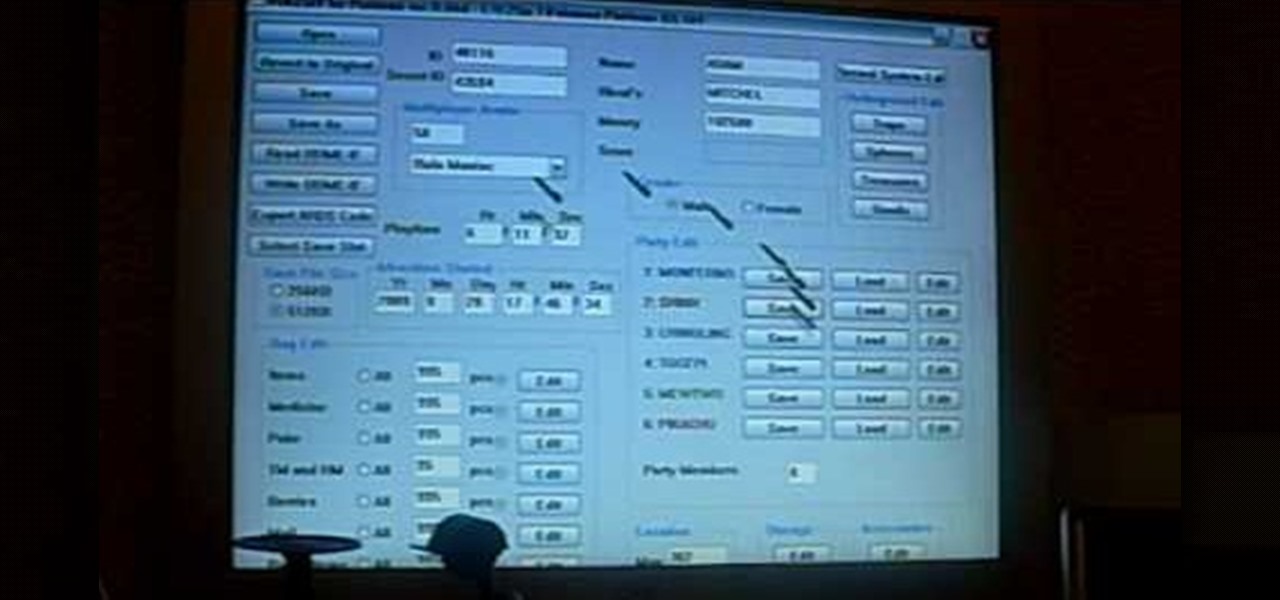
How To: Hack pokemon platinum for Nintendo DS
If you're looking how to hack Pokemon Platinum from Nintendo for your Nintendo DS, this tutorial is just what you need. Follow the steps and see what you get. You'll need an R4 card to make it work, so make sure you have one. You'll be downloading a hack engine that at first looks complicated, but it's really pretty simple to use. Check it out and get hacking today! This video is really thorough and you should be able to follow it quite easily. This will let you hack pokemon plantnum.

How To: Perform Dsi hidden mario secrets and tricks
Locked away in the Nintendo Dsi are a bunch of hidden tricks and secrets. If you don't know what they are, check out this video and see what they are. Watch and learn how Mario will jump on his own to custom music, how he'll change color and more. Everyone loves a secret, and every Dsi owner should check these out to see what the clever people at Nintendo have hidden away here for you! You'll love the hidden Mario theme song trick!

How To: Do some cool tricks on the Nintendo Dsi
The Nintendo Dsi is a powerful little machine, packed full of cool features. If you're not familiar with all the things you can do, check out this video and see what other things can be done. From moving or removing icons, making cool sounds, set custom music, upload photos to Facebook and more! Don't just sit there watch this video and expand your knowledge of all the cool things your Dsi can do. Oh, and learn how to do a very important system update too!

How To: Fix a Ninendo DS Lite that won't turn on or charge with a conductive pen
The Nintendo DS Lite is the best portable gaming system ever, and you want to make sure yours works forever. If you find that your unit won't charge or turn on and plugging it in makes the charge light flash, watch this video for a guide to taking the DS Lite apart and jumping the fuses with a conductive pen like a CircuitWriter so it will power on once again.

How To: Move songs from your computer onto your Nintendo DSi
This little tutorial will show you how to put/add music on your Nintendo DSI. This is fairly simple once you get the hang of it.

How To: Put songs on your Nintendo DSi
Want to know how to get music on your Nintendo DSi? This short how-to gives you the info you need to take music off your laptop or desktop computer and move it onto your DSi. You'll need a computer with internet connection, an SD card and a DSi.

How To: Add music to your Nintendo DSi
Get those songs off your desktop or laptop and get them onto your Nintendo DSi. This video shows how to do it, simply and easily. Once you've done it you can listen to games right in your hot little hand. This is a two part video, so make sure to check out part 2 as well! Now if you want, you can download music to your dsi from your PC.

How To: Get music onto your Nintendo DSi
This video shows a simple method of how to get music off your desktop or laptop and onto your Nintendo DSi. This how-to is a easy and will have you listening to music on your hand-held gaming system in no time! Now if you want, you can download music to your dsi from your PC.

How To: Prepare for the Upcoming Nintendo 3DS Portable Gaming Device
No longer do you need special glasses to experience 3D. At least, that's what Nintendo claims when it comes to their upcoming Nintendo 3DS, which uses a process called autostereoscopy.

How To: Beat Chapter 2, 7:31 PM in Ghost Trick: Phantom Detective
Congratulations, you're dead! Very few games other than Ghost Trick: Phantom Detective kill you in the first level and expect you to keep playing. But here you are on Chapter 2, 7:31 PM and in need of a walkthrough. This video will show you how to beat Chapter 2 and get on with you ghostly adventures.

How To: Beat Chapter 3, 8:04 PM in Ghost Trick: Phantom Detective
You've still got a lot of Ghost Trick: Phantom Detective to go after this, but it's a hard game so we don't blame you for needing a walkthrough this early. This video will show you how to solve Chapter 3, 8:04 PM and get on with the game.

How To: Beat Chapter 4, 8:23 PM of Ghost Trick: Phantom Detective
First off, congratulations on picking up a copy of Ghost Trick: Phantom Detective. There need to me more commercial incentive for developers to develop games like this. As a way of saying thank you, we offer this video on how to beat Chapter 3, 8:23 PM of the game, and other detailing it's other challenging and beautiful levels.

How To: Beat Chapter 5, 8:34 PM in Ghost Trick: Phantom Detective
If you've reached Chapter 5, 8:34 PM in Ghost Trick: Phantom Detective and haven't thrown your DS against the wall in frustration you're a better puzzler than I. This video will show you how to beat Chapter 5 as quickly and easily as possible, getting you back to enjoying the amazing tale of Ghost Trick.
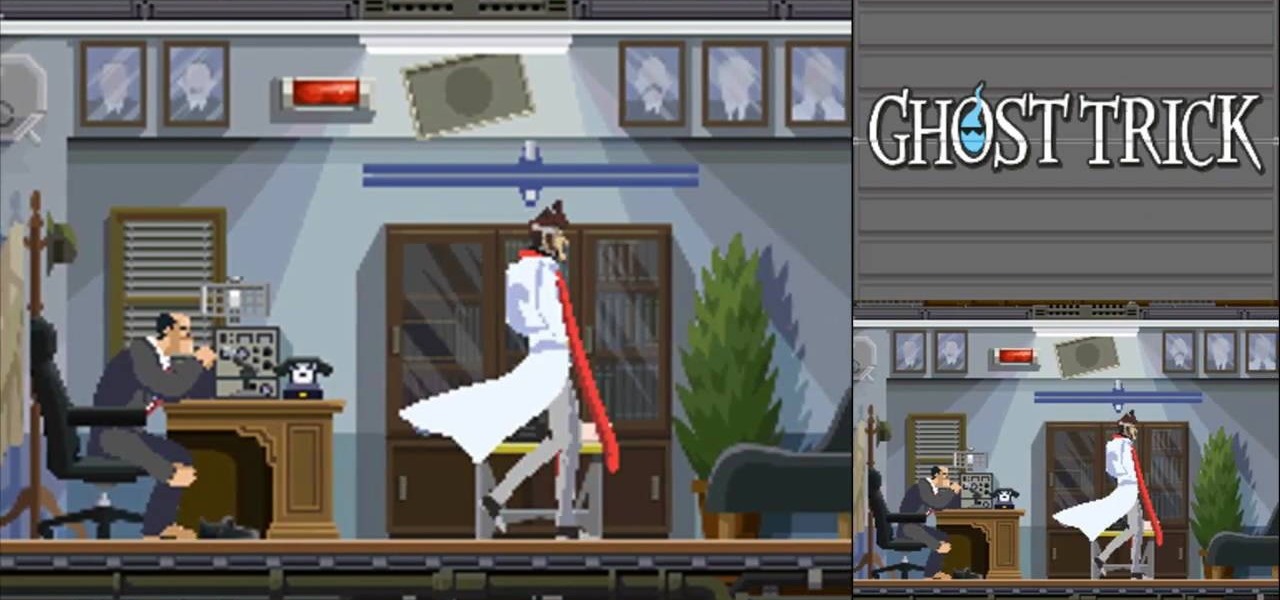
How To: Beat Chapter 6, 9:03PM in Ghost Trick: Phantom Detective
Ghost Trick: Phantom Detective might make the coolest use of a ghostly protagonist since The Sixth Sense, and also makes for a challenging puzzle game. This video will teach you how to get through Chapter 6, 9:03 PM, by which point the story is starting to get pretty hectic right?
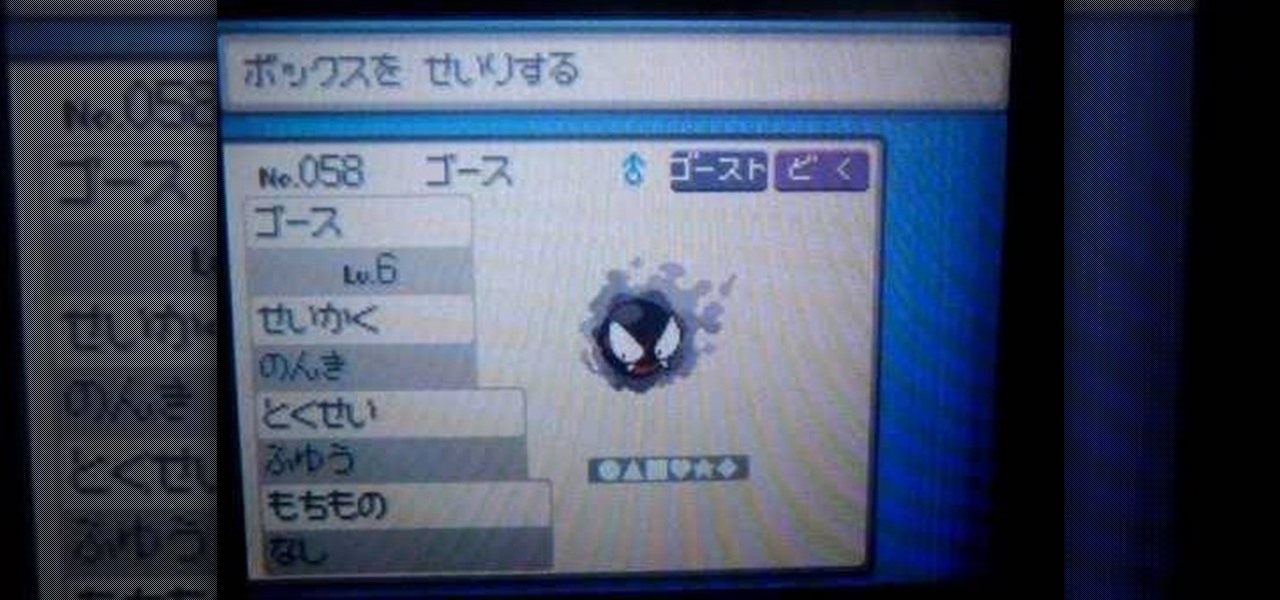
How To: Use the Pokéwalker to Level Up Pokémon in Pokémon Heat Gold & Soul Silver
The Pokéwalker might be the most insidious of Nintendo's many attempts to force it's mostly young audience of gamers to get outside. It was packaged with Pokémon Heart Gold and Soul Silver, and is a simple pedometer that measure how much you move around with it on and levels up your Pokémon accordingly. This video will teach you how to use it.

How To: Walkthrough Constellation 9 in Super Scribblenauts for the Nintendo DS
Super Scribblenauts is truly a game only limited by your imagination, but every now and again you may run into a puzzle that you can't quite solve. In this video you'll get all of the solutions to the puzzles in Constellation 9, covering levels 9-1 through 9-10

How To: Update your cheats on your R4/M3 card
Update your cheats on your R4/M3 card

How To: Get through levels 10-1 to 10-5 on Super Scribblenauts for Nintendo DS
Here's a walkthrough for part of the Super Scribblenauts game for the Nintendo DS! Turn the police into your allies by typing in the right words at the right times! This tutorials how to get from level 10-1 to level 10-5.

How To: Walkthrough the S2 special constellation in Super Scribblenauts
After you finish Super Scribblenauts, there's still so much to do! That's where the special constellations come in! In this two-part video series you will get a full walkthrough of the second special constellation in Super Scribblenauts with all the solutions!

How To: Walkthrough constellation 4 of Super Scribblenauts on the Nintendo DS
On to constellation 4 and it's not getting any easier! Even with all your imagination, there are probably some puzzles that have you stumped, but don't worry, this video will solve your blues! In this video you will get a full walkthrough of constellation 4 and the solutions for all the puzzles!

How To: Remove The Farmville Application On Facebook
Help your non-active friends remove the FarmVille application. We all have friends who have installed Farmville at one time or another and then end up quitting the game. But since they might be real life friends, we do not want to delete them from our friend list. Here are some directions to remove the application.

How To: Download DS game ROMs on DS multimedia cards
First open up the Google and search there for Romulation. Now click on first link it will take you to the website.

How To: Put AAC music files onto a Nintendo DSi with an SD card
Did you know that your Nintendo DSi can play music from SD cards? Well it can, and since the flow of new games for it has slowed to a trickle that's a good thing. This video will show you how you can load AAC format music files onto an SD card, then load and play them on your DSi. Now if you want, you can download music to your dsi from your PC.

How To: Get Internet on your Nintendo DSi
In this video, we learn how to get internet on your Nintendo DSi. First, go through the menu until you find "system settings", then click on "internet", and then "connection settings". After you find this, go through and find the connection test on the internet connection 1. After this, a test will run and you will have to click "yes" on the agreement window that pops up. Next, go to the DSi shopping menu and wait for it to connect to the internet. After it connects, you will be able to acces...

How To: Connect your Nintendo Wi-fi USB connector
In this video, we learn how to connect your Nintendo Wi-Fi USB connector. Before you do this, you need to purchase a Nintendo Wi-Fi USB connector and connect it to your computer. Once you do this, a window will pop up on the computer asking for information. It will start to set up and go through the process of installing, asking you questions about your connection. You may have to enter a password as you do this. When it's complete, your Wii will be able to connect to your Wi-Fi, then you can...

How To: Set up your R4 card without the setup disk
This video tutorial is in the Video Games category where you will learn how to set up your R4 card without the setup disk. If you get the message 'couldn't find DS menu' on your DS, take out your micro SD card and plug it in to your computer. Then you will get a window with a 'this folder is empty' message. Right click on the icon and click on 'extract R4 DS set up'. Now open up the set up folder and copy and paste everything in this folder in to the 1st window. You can then delete the set up...



