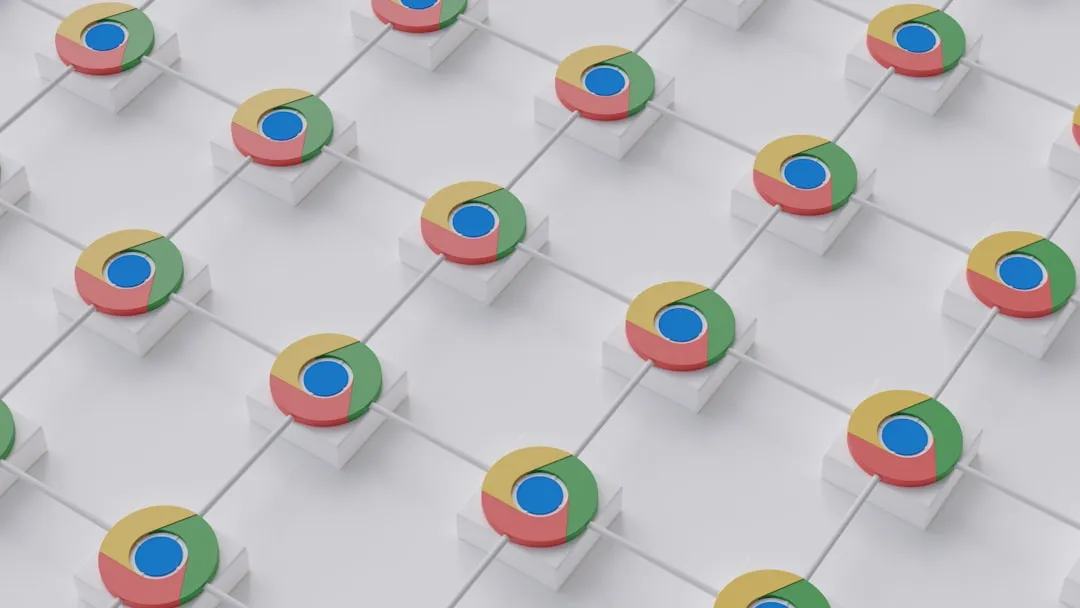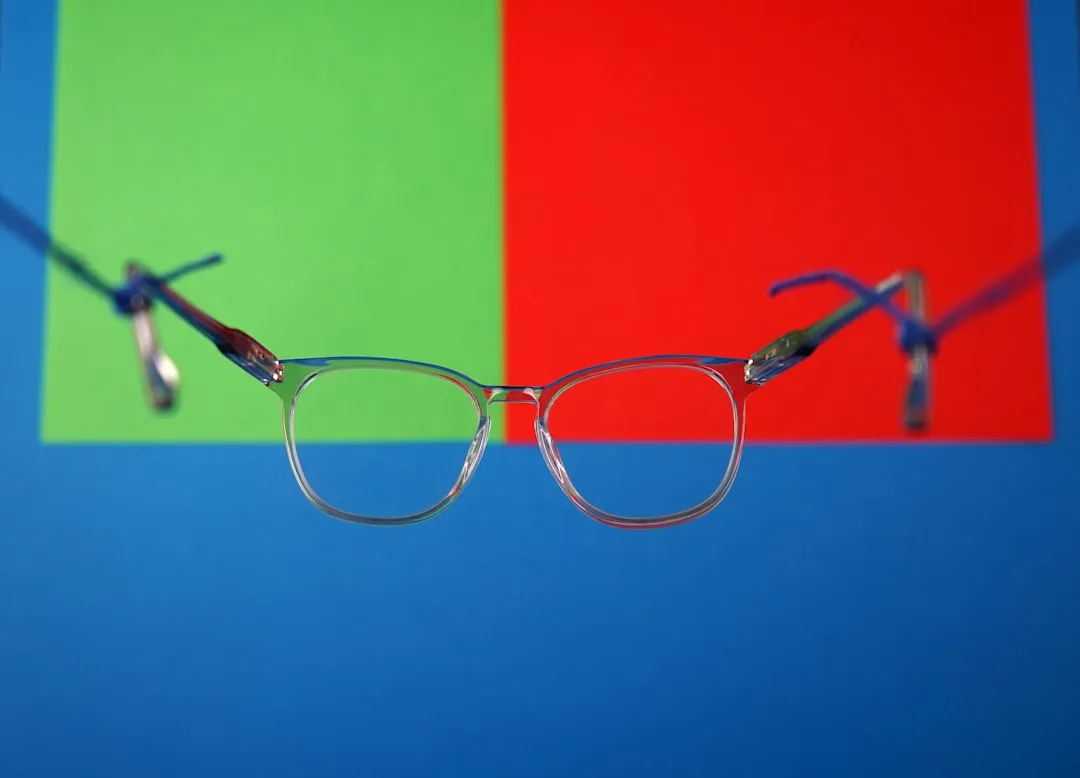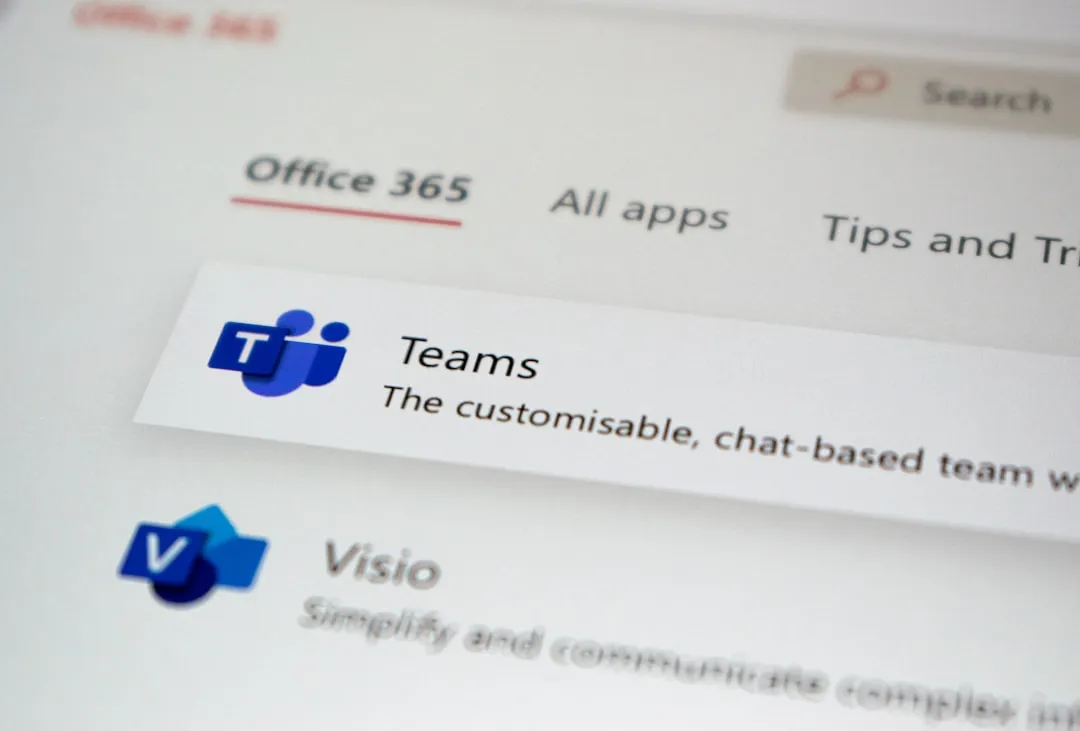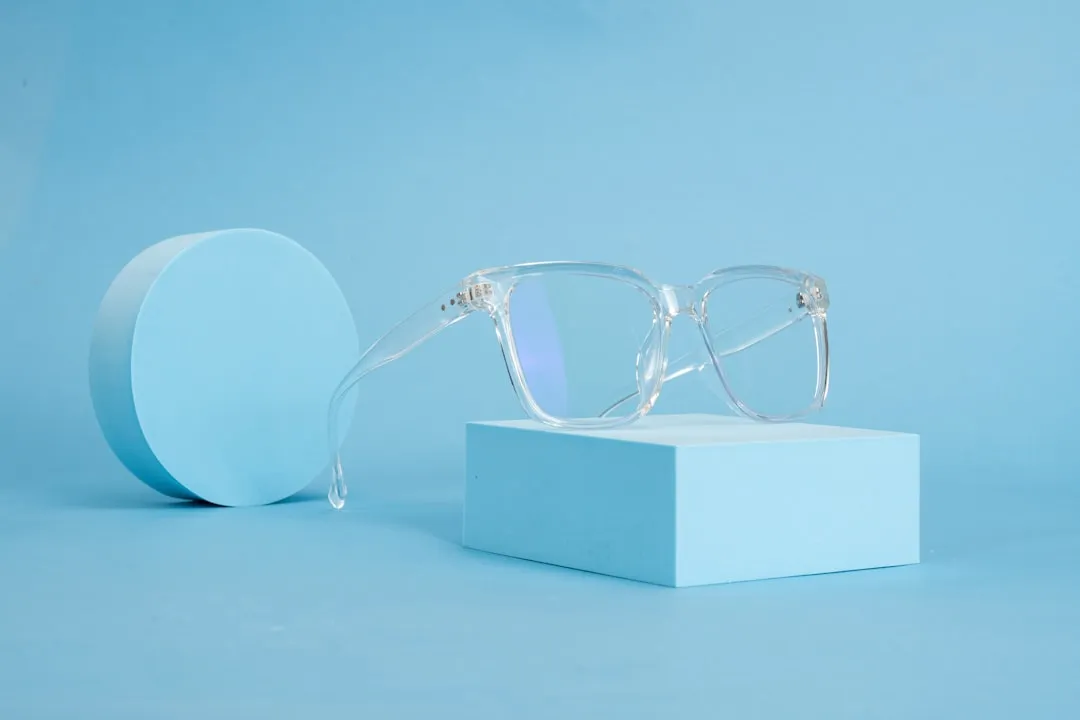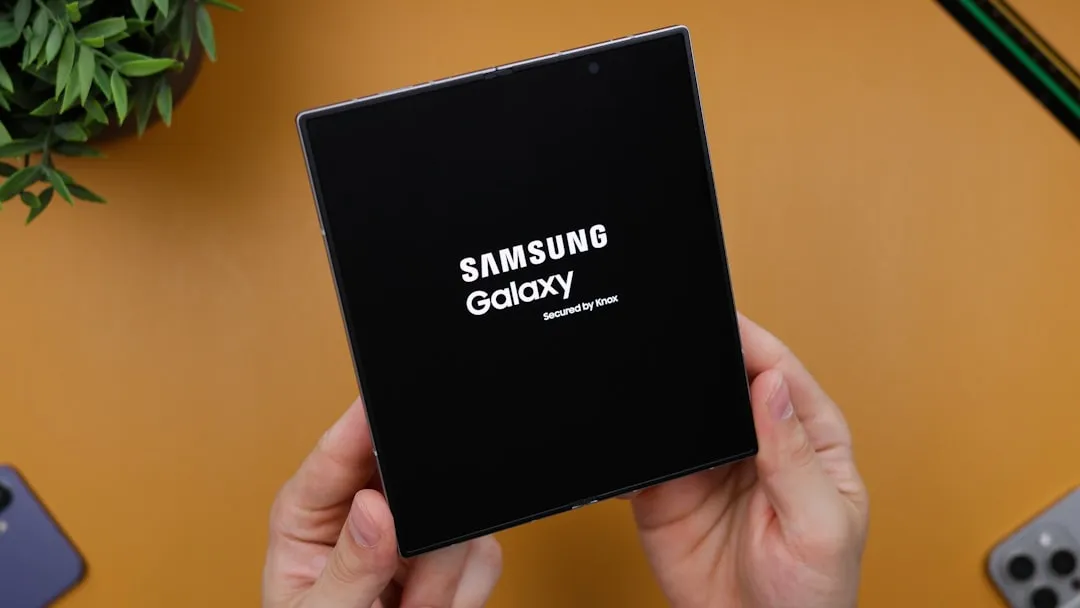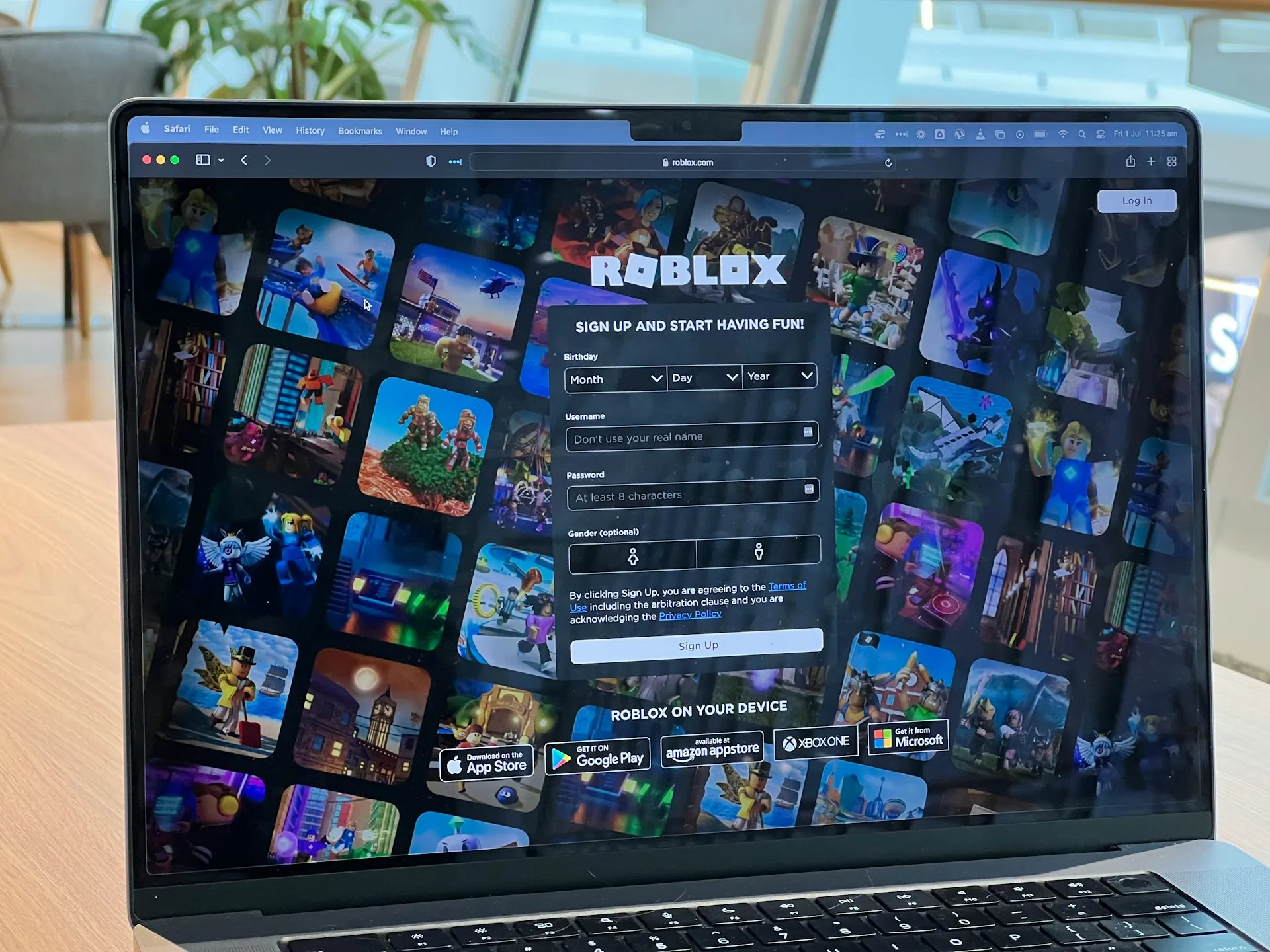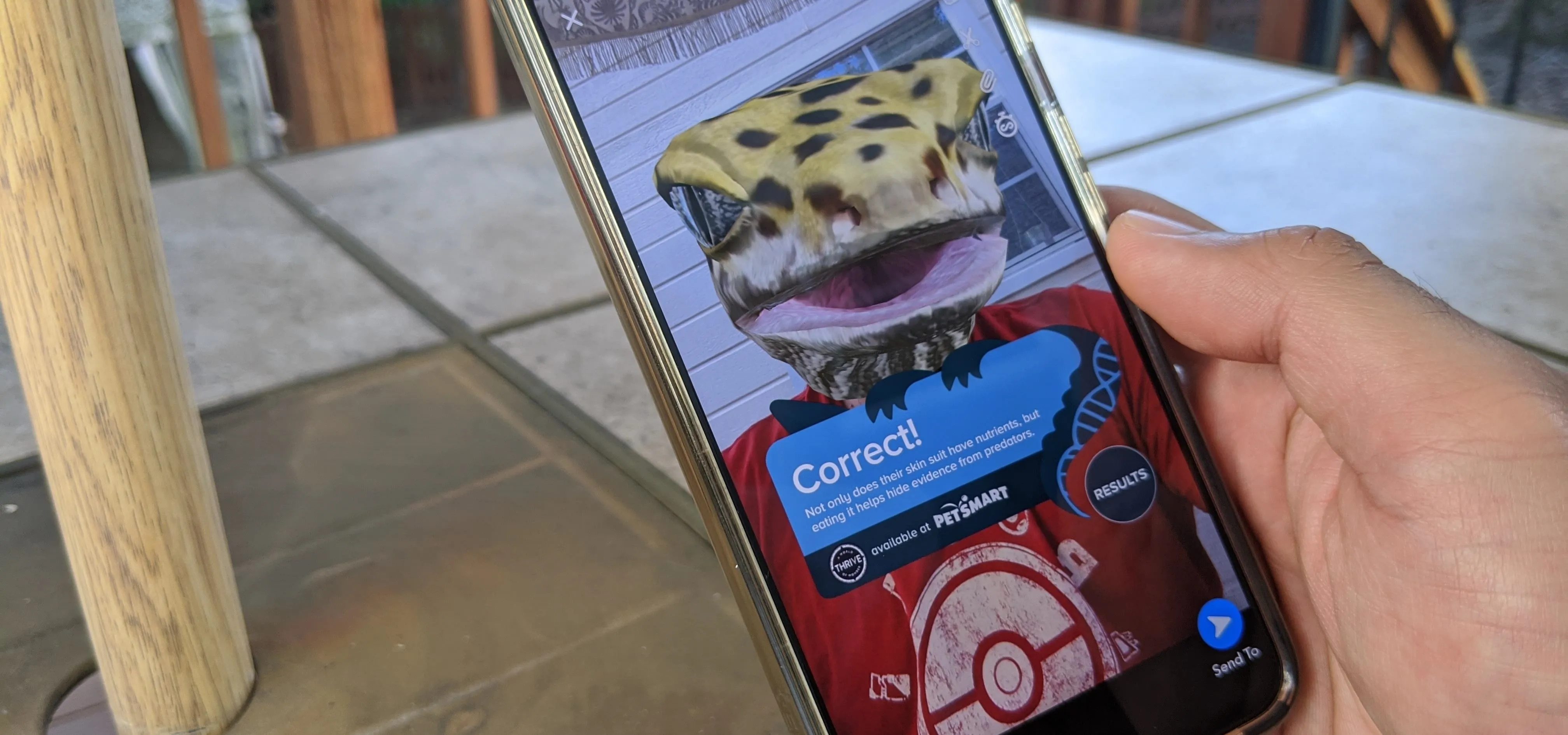Trending about Nintendo DS


how to
How to Use the Pokéwalker to Level Up Pokémon in Pokémon Heat Gold & Soul Silver

how to
How to Unlock PS3 and Download PS3 Games Online


how to
How to Download games and rewards through the Ambassador Program on the Nintendo 3DS
























Featured On WonderHowTo:
Productivity & Shortcuts








Featured On WonderHowTo:
Music & Audio










Featured On WonderHowTo:
Augmented Reality










Featured On WonderHowTo:
Gaming