Update your cheats on your R4/M3 card You should be using R4S and firmware 1.18. Go to MediaFire and get the Gv8 which will be in your temp.net file. All the files are zipped. Make sure your R4 cord is plugged in. Go to the system folder. Go to the cheat.dot file. Drag everything to the system folder. Restart the R4 as many times as necessary. Hit "Y" for yes so that you can see the cheats. Enable the cheats that you want to be operational. Start the game. Review all the cheats. Make sure you have the correct version and all files are placed in the system folder.
Just updated your iPhone? You'll find new Apple Intelligence capabilities, sudoku puzzles, Camera Control enhancements, volume control limits, layered Voice Memo recordings, and other useful features. Find out what's new and changed on your iPhone with the iOS 18.2 update.



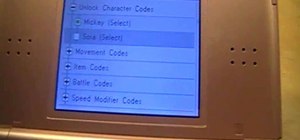

















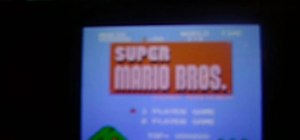








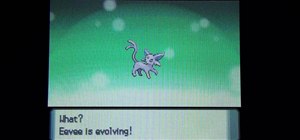





Be the First to Comment
Share Your Thoughts